به روال معمول خراب کاری خودم رو خودم جمع کردم

نمی دونم چرا هر مشکلی که پیش میاد اینجا پست میزام آخر خودم حل میکنم یا تایپک تار عنکبوت می بنده


مشکل اینجا بود که رفتم ایکون پک رو عوض کردم دیدم درست شد !!
بعد رفتم تو appearance دیدم جلوی اون آیکون پکی که داشتم علامت خطره که میگه
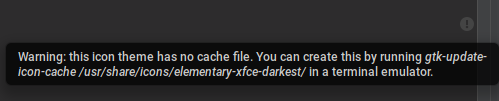
بعد گفتم بزار ببنیم قضیعه این پیام چی برای چی میگه این دستور رو اجرا کنید که به این رسیدم :
Icon Cache
GTK+ has a utility to pack all the icon theme icons into a single cache file. This single file can be memory-mapped so as to avoid a lot of disk seek overhead when loading icons. The file is shared between multiple applications, so the overall memory consumption is reduced as well.
For this to work, each icon theme directory containing an index.theme file, should also have an icon-theme.cache. Distributions will most likely generate this when installing a theme package, but for a custom theme, you'll have to create it yourself.
To generate a cache file for an icon-theme, run the following command in a terminal emulator:
gtk-update-icon-cache /path/to/theme/directory/
More information can be found in the gtk-update-icon-cache reference manual.خوب گفتیم بالاخره مشکل حل گردید

این دستور رو برای ادرس ایکون پکی که داشتم اجرا کردم
gtk-update-icon-cache .icons/Papirus/
و بعد انتخاب اون ایکون پک مصرف رمم به همون ۵۰۰ تا ۶۰۰ قبل برگشت

از دوستانی که نظر دادن تشکر می کنم 🙏